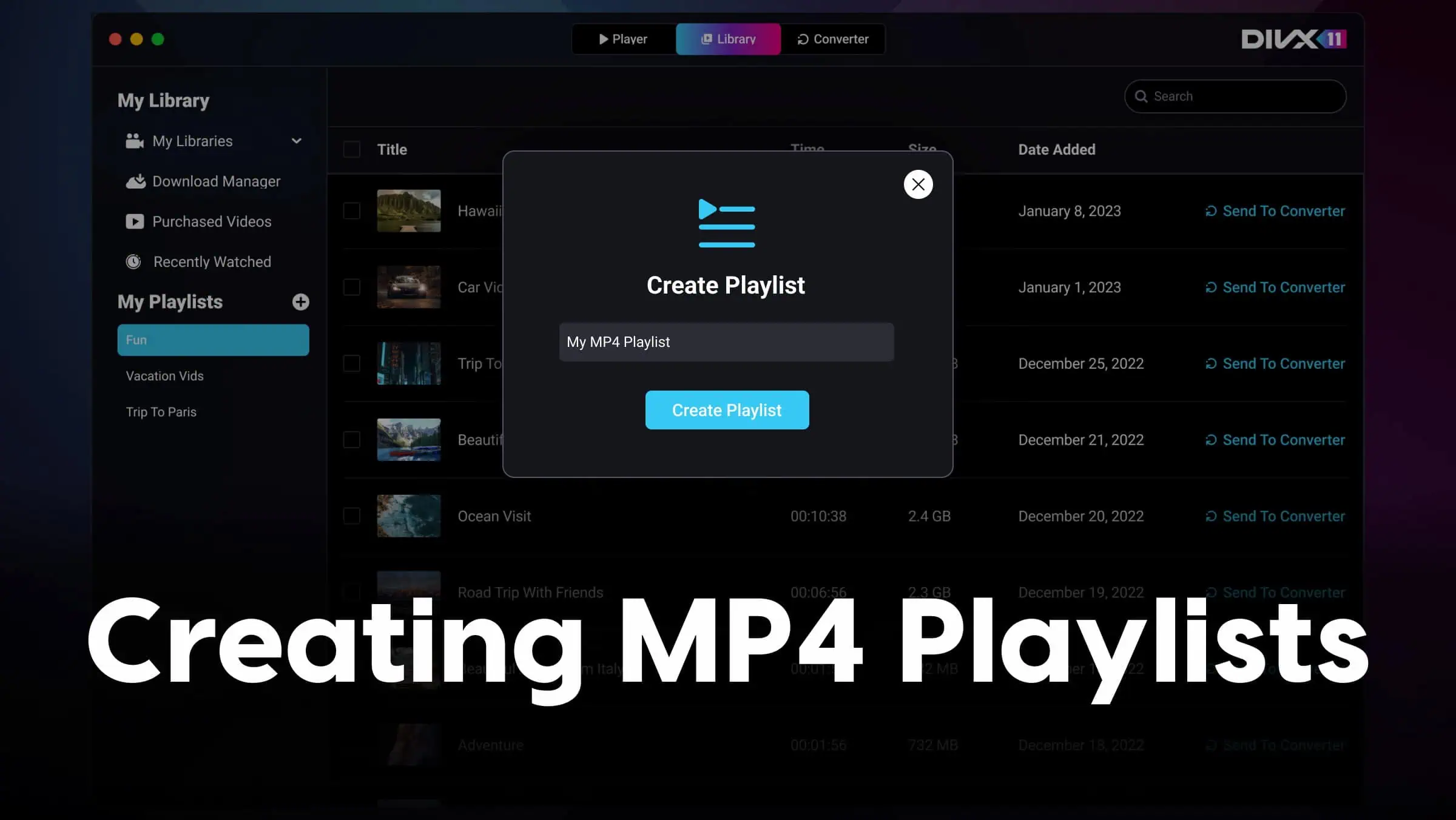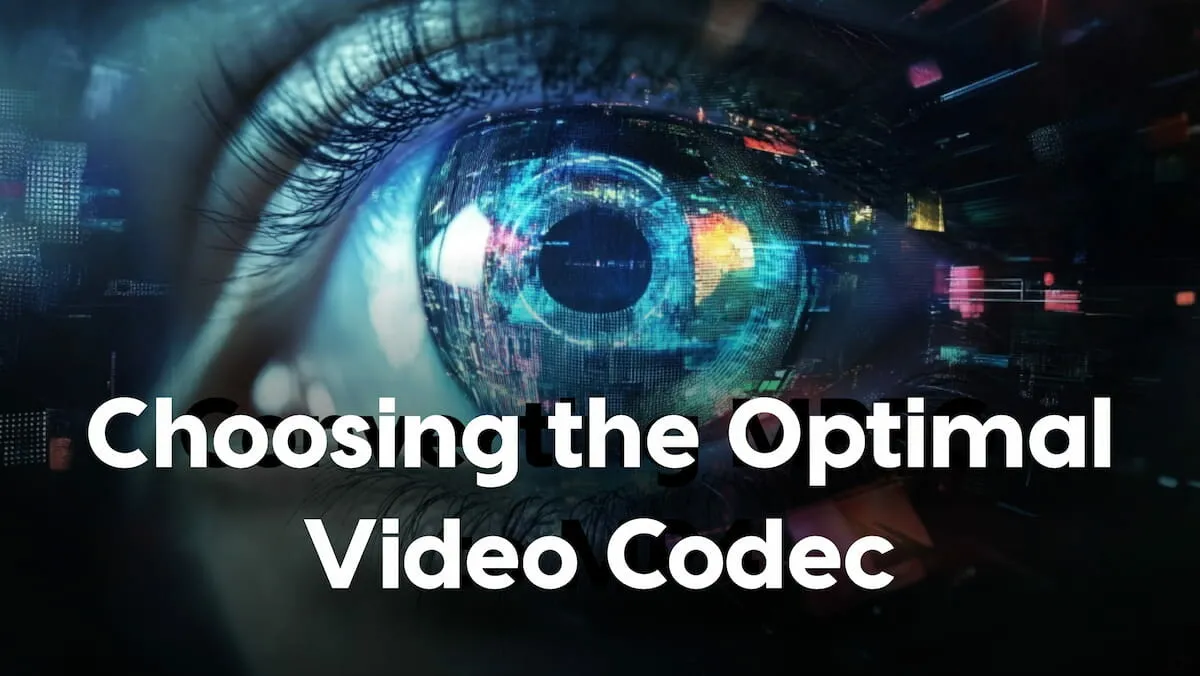Understanding MP4 Audio Tracks and Multi-Language Support
The Basics of MP4 Audio Tracks

What MP4 Audio Tracks Actually Are
An MP4 audio track is a separate audio stream contained within an MP4 file. Think of an MP4 as a digital suitcase — it neatly packs together video, multiple audio streams, subtitles, and metadata, keeping everything organized for smooth playback. For example, one MP4 file can hold the original audio, several dubbed languages, and even a commentary track, all synchronized to the same video.
How MP4 Audio Tracks Work
MP4 audio tracks operate by storing audio data as independent streams, each clearly labeled with metadata such as codec type, duration, and language information. When you play an MP4 file, your media player identifies these separate streams and matches them perfectly with the video. Picture watching your favorite streaming series — you can effortlessly switch from English audio to Spanish with a click, thanks to MP4’s multi-track functionality.
MP4 Audio vs. Other Audio Formats
MP4 typically uses AAC (Advanced Audio Coding), which delivers better sound quality than older formats like MP3, especially at lower bitrates. Unlike formats solely focused on audio (like MP3 or WAV), MP4 can handle multiple audio streams simultaneously. This makes MP4 the go-to choice for multimedia content that needs different language options or specialized audio tracks.
Why MP4 is an Excellent Choice for Audio

Benefits of MP4 Audio Tracks
Selecting MP4 means opting for superior sound quality, excellent compression, and great flexibility. Its capability to support multiple language tracks makes it particularly useful for international content creators or companies aiming to reach global audiences.
Superior Audio Quality
Generally, MP4 audio, especially when encoded in AAC, offers clearer, richer sound compared to formats like MP3 at similar bitrates. This balance of quality and efficiency is precisely why popular streaming services like Spotify and Apple Music prefer AAC for crisp, high-quality audio streaming without draining bandwidth.
Lossless Compression Options
MP4 also supports Apple Lossless (ALAC), allowing for compression without sacrificing audio quality. However, AAC is more widely used due to its excellent balance of high quality and smaller file sizes, making it practical for everyday use and streaming.
Creating and Editing MP4 Audio Tracks
Converting Audio Files to MP4
With DivX Converter – part of free DivX 11 Software – converting audio into MP4 format is simple. The software allows you to merge video with multiple audio streams efficiently, creating multilingual MP4 files ready for playback.
Easy Editing Capabilities
Managing MP4 audio tracks, such as adding or switching streams, is straightforward with DivX software. DivX Converter offers user-friendly tools for basic audio track handling and conversion, suitable for creators of varying skill levels.
Recommended Software for MP4 Audio Management
DivX Converter is valued for its ease of use and basic metadata, making it a reliable tool for MP4 audio track conversion and organization.
Multi-Language Support Explained

Supporting Multiple Languages
MP4’s multi-language feature enables embedding multiple audio streams in one file, each tagged with clear language metadata. This ensures viewers from around the globe can conveniently select their preferred language, greatly enhancing accessibility and user experience.
Adding Multiple Language Tracks
Incorporating multiple languages is straightforward with DivX Converter. The software tags each audio track clearly, ensuring seamless language selection during playback with DivX Player.
Effortless Language Switching
DivX Player makes switching between audio tracks simple, with intuitive “Audio” or “Language” menus, akin to navigating a DVD’s audio settings.
Compatibility Across Devices and Software

Universal Device Compatibility
MP4 enjoys near-universal support across modern devices, including smartphones, tablets, smart TVs, computers, and gaming consoles. This wide compatibility ensures that your content reaches the broadest audience possible.
Best Software for MP4 Audio Playback
DivX Player is the top choice for reliable playback of MP4 audio tracks, effortlessly handling multi-track audio for a seamless user experience.
Resolving Playback Issues
Playback issues, such as codec mismatches, are minimized by using DivX’s supported codecs like AAC and properly tagging metadata, ensuring smooth performance.
Troubleshooting Common MP4 Audio Problems
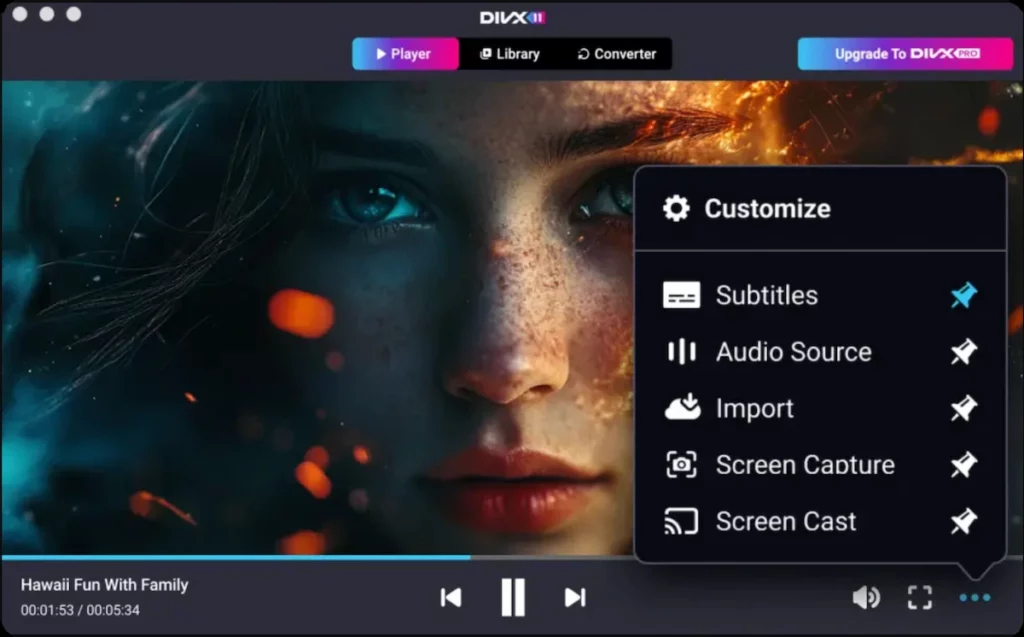
Addressing Playback Challenges
Common issues, like codec or metadata errors, can be resolved by verifying settings in DivX software. DivX Player helps diagnose problems quickly.
Solving Audio Sync Issues
Synchronization issues are easily fixed using DivX Converter to realign audio streams, ensuring perfect video-audio alignment.
The Role of Metadata
Proper metadata tagging with DivX software prevents playback confusion, ensuring smooth language selection and optimal user experience.
Best Practices for Optimal MP4 Audio Quality
Maintaining top-quality MP4 audio involves using consistent sampling rates (48 kHz is standard), encoding with AAC at bitrates of 192–256 kbps for stereo audio, and tagging tracks clearly. Always verify your final file’s performance across multiple devices to ensure consistent audio quality.