How to Convert Video to MP4 for Free with DivX Software
Learn how to convert video to MP4 for free using DivX Software. MP4 is a popular format that is supported by many devices, such as iPhones and iPads. The DivX Converter can encode a variety of formats into the MP4 format, making it the perfect tool for converting your videos. So let’s get started!
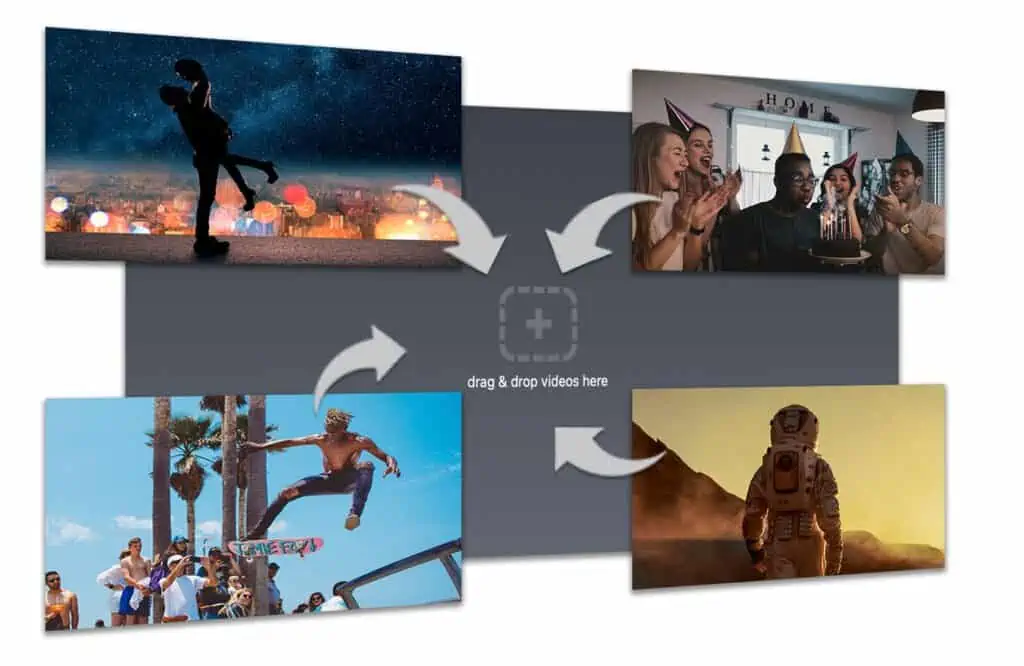
Convert a Variety of Video Formats to MP4 With DivX Software:
- Convert AVI to MP4: AVI files are a common format for digital video, but having these files in MP4 format will make it easier to share and playback on more devices.
- Convert MKV to MP4: Taking an MKV file and converting to MP4 is simple and gives you more options to share video.
- Convert MOV to MP4: You may have an .mov files that won’t play on all devices. Converting to MP4 can give you more options for playback.
- Convert MPEG to MP4: For those with MPEG files (from DVDs, for example), having your MPEG converted to MP4 gives your file much more versatility while maintaining high quality.
- Convert DIVX to MP4: While having a DivX file has it’s advantages (and we may be biased about the advantages of playing .divx files on over 1 billion devices worldwide), to convert DivX to MP4 is as easy as drag, drop and click.

Steps to Convert Video to MP4
Fortunately, it’s simple to convert video files to MP4 files for free with DivX Converter. All you need is the free DivX Software suite, which includes the DivX Player and DivX Converter. Here are the easy steps to get started:
- Install free DivX Software
- Open DivX Converter
- Drag your video file onto DivX Converter.
- Pick a profile (in this case MP4) and click “Start”
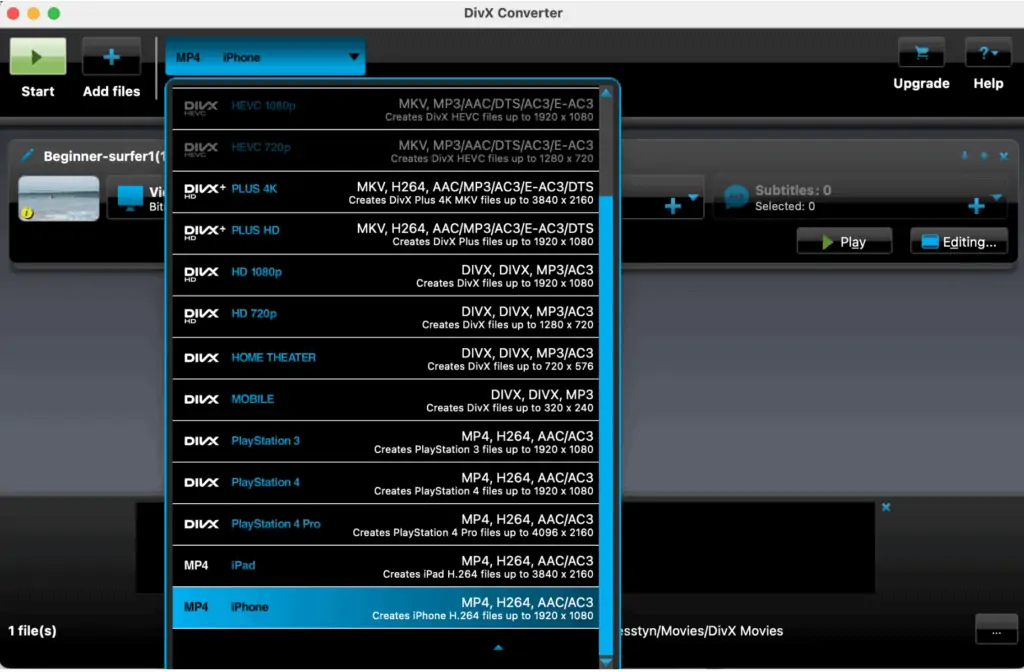
There you have it! A few steps and you’ve encoded your video into an MP4, making it more easy to share.
Why Convert Your Videos:
Converting your video is a great way to take control of your media. There are many reasons why you may need to convert/encode/compress a video such as:
- Creating a smaller video file size. By using the technology included in DivX Converter, you can compress your video file size without losing any significant quality. Say goodbye to massive video files.
- Making it easier to share video. If you have an .avi file you want to play on your iPhone or iPad. Just convert it with the preset profile for your device to create a compatible .mp4 file. Don’t let file formats drag you down.
- Back up DVDs: If you purchase DivX Pro and the included MPEG-2 Plug-in, you can convert non-encrypted DVDs so you can have a digital backup of your personal video collection. You can also just purchase the Video Pack if you’re looking to backup DVDs or Blu-ray discs.
Frequently Asked Questions:
How do I convert to MP4 for free?
By installing free DivX Software for desktop, you can use DivX Converter to easily (drag-and-drop easy) convert video to MP4 allowing you to more easily share video. It’s as simple as opening DivX Converter, dragging your video file onto the converter, and clicking “Start”
What video files can I convert to MP4 with DivX Converter?
You can convert a variety of video files to MP4 with our free DivX Converter, including AVI, MOV, WMV, MKV and more. To see a full list of video, audio and subtitle support, check out our overview.
What else is included in DivX Software?
In addition to the DivX Converter, the free version of our award-winning software includes DivX Player. DivX Player is a best-in-class video player that lets you watch your video library in high-quality up to 4K, enjoy a variety of video formats such as AVI, DIVX, MKV and MP4, and take advantage of features like smooth FF/RW and chapter points. Additionally, you can stream video from your computer to your TV with the built in DivX Media Server in DivX Player.
Help Converting to MP4
Want more information? Read about DivX Software or visit our Support section to get answers on all things DivX (like DivX Converter).
