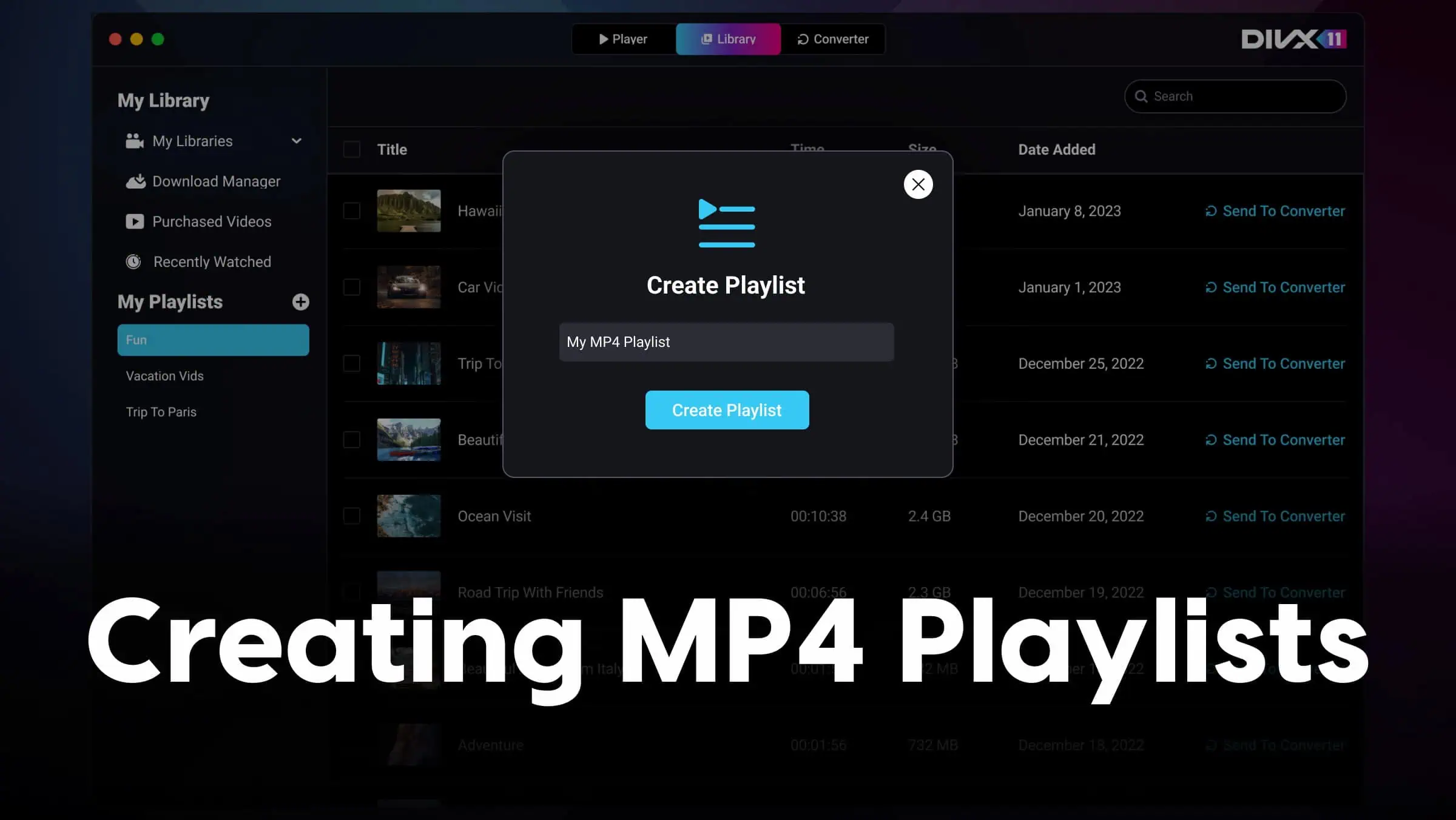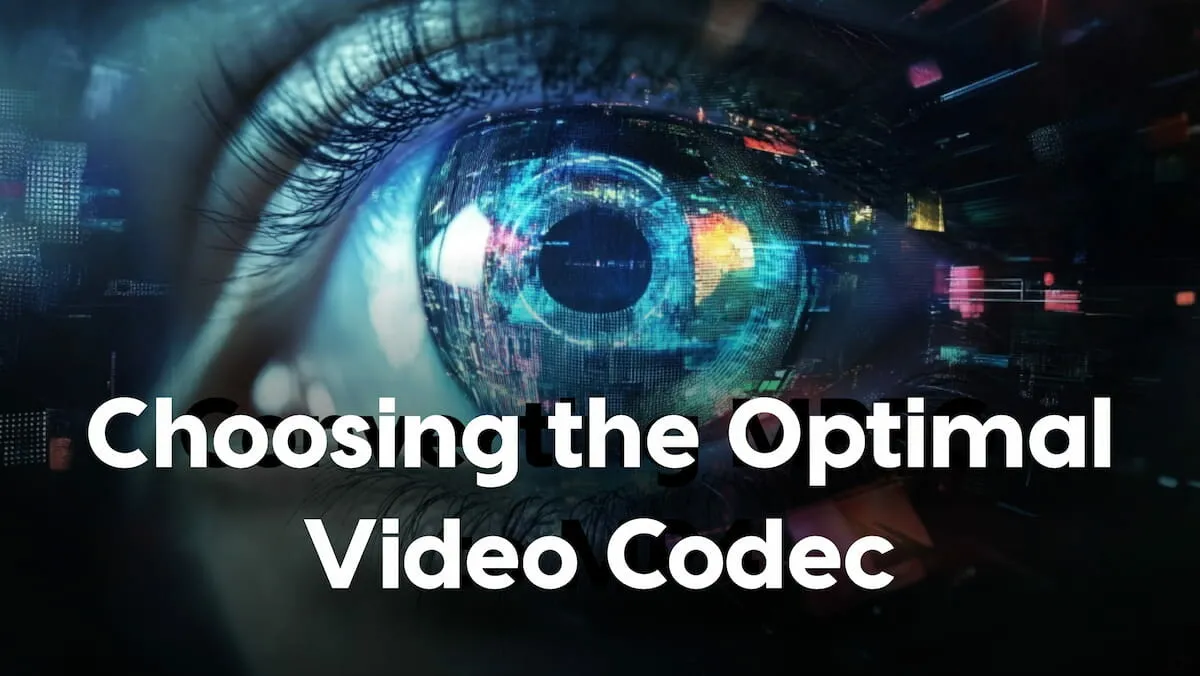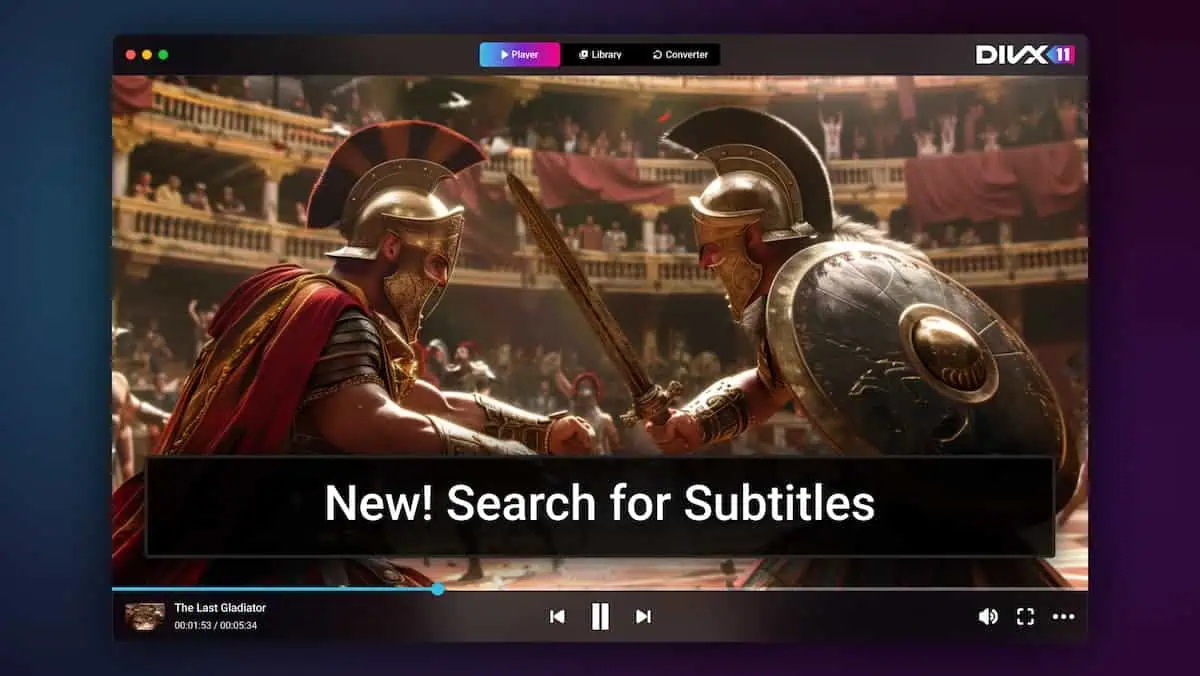Creating Seamless MP4 Playlists: Your Essential Step-by-Step Guide
Creating playlists for your MP4 videos is like crafting the perfect mixtape — it ensures continuous, hassle-free playback tailored exactly to your preferences. If you’ve ever experienced frustration opening video after video manually, interruptions during playback, or wished for smoother binge-watching, this comprehensive guide will walk you through creating seamless MP4 playlists effortlessly.
Understanding MP4 Playlists
An MP4 playlist is simply a curated list of videos that play automatically in a predefined sequence. This approach eliminates manual selection, providing uninterrupted enjoyment, much like a music playlist automatically moving from one song to the next.
Think of hosting a party or organizing a training session — constantly stopping to select the next video can disrupt the mood or flow. With playlists, your videos smoothly transition from one to another, making your viewing experience seamless and enjoyable.
MP4 Playlist vs. Regular Video List
The key distinction lies in automation. While regular video lists may require manual selection after each video ends, MP4 playlists manage playback automatically. This convenience makes playlists ideal for continuous viewing sessions, whether at events, training seminars, or personal entertainment.
Recommended Software for Creating MP4 Playlists
Choosing the right software simplifies playlist creation immensely. Here are several reliable options:
- DivX Player: A powerful, feature-rich player that excels at creating and managing MP4 playlists with high-quality playback. It’s perfect for users who prioritize performance and codec support across platforms.
- VLC Media Player: Versatile, user-friendly, and compatible with various platforms, VLC is highly recommended.
- Windows Media Player: A built-in, straightforward choice for Windows users.
- Kodi, Plex, MediaMonkey: Excellent options for users with extensive media libraries seeking advanced features and organization.
While all these options provide strong capabilities, DivX Player stands out for its robust codec support and smooth playlist management, making it ideal for both casual users and those with demanding media needs.
Free Options
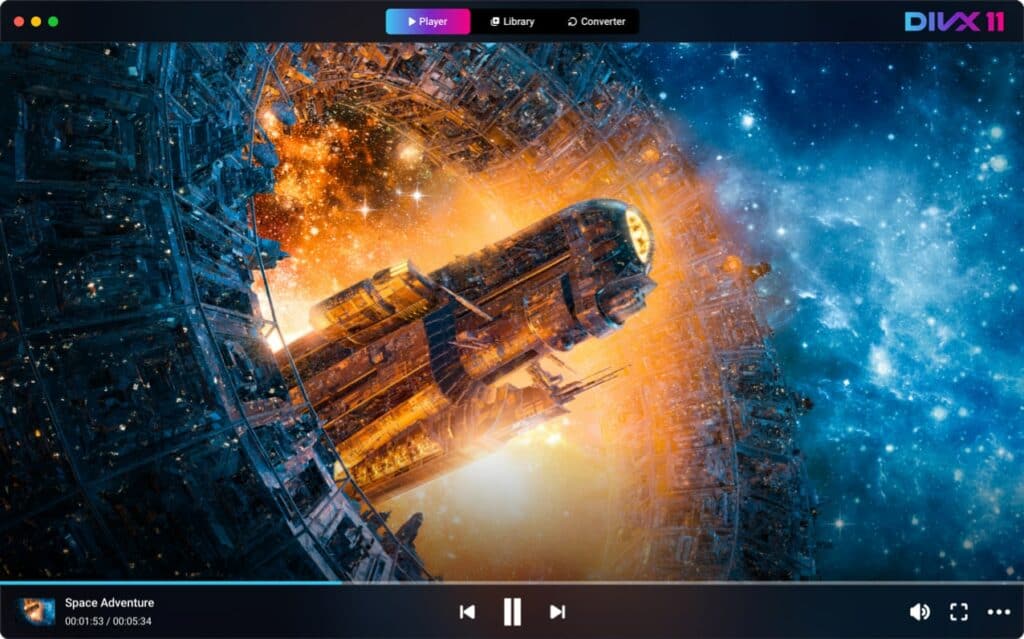
Several robust, free MP4 player options exist:
- DivX Player: Available for desktops, it offers a sleek interface for creating playlists and supports a wide range of formats, ensuring high-quality playback.
- VLC Media Player: Ideal for desktops with a user-friendly drag-and-drop interface.
Selecting and Importing MP4 Files
When choosing MP4 files for your playlist, consider the following tips for optimal playback:
- Consistent Formats: Use videos with the same codecs and resolutions to ensure smooth, uninterrupted viewing.
- Logical Grouping: Group your videos logically by theme, episode number, or event type.
Easy Importing Techniques
Most playlist software offers intuitive drag-and-drop capabilities. Simply select your videos and drag them into the playlist area. Batch-importing entire folders or multiple files simultaneously can save significant time and effort.
Organizing Your MP4 Playlist Effectively
Organizing videos is crucial for smooth, sequential playback:
- Sequence Arrangement: Drag videos into your preferred order within the playlist. Clear, numbered filenames (e.g., “Episode_01.mp4”) can simplify this process.
- Audio-Video Synchronization: Maintain consistent video resolutions and codecs. Consider using software settings like pre-buffering to enhance playback smoothness, particularly useful in presentations or seamless transitions.
- Metadata and Tags: Utilize metadata (titles, genres, authors) to make your playlist easier to navigate. Tools like VLC and MP3Tag facilitate straightforward metadata management, significantly enhancing organization.
Exporting and Sharing Your MP4 Playlist
Exporting playlists allows easy sharing and compatibility across devices:
- Export Formats: Save playlists in widely supported formats like .m3u for optimal compatibility, or .wpl and .xspf depending on your software preferences.
- Sharing Playlists: Share your playlist file along with associated MP4 files directly, or use online video platforms like YouTube or Vimeo for simplified sharing.
- Device Compatibility: Stick with universally supported codecs like H.264 and playlist formats like .m3u. This ensures your playlists are compatible across various devices, including smart TVs, computers, and mobile devices.
Troubleshooting Common MP4 Playlist Issues
Occasionally, you might encounter issues with your playlists. Here are simple solutions:
Playback Issues
Verify file paths within your playlist are correct and use widely compatible codecs. Using relative file paths can prevent playback errors.
Codec Compatibility
Choose a robust media player like DivX Player, which supports a wide range of codecs, including DivX, and popular formats like MP4 and AVI, ensuring seamless playback. For enhanced compatibility, the DivX Codec Pack (included with DivX software) provides necessary codecs for smooth performance across platforms.
File Import Problems
If MP4 files won’t import, ensure individual files play correctly. Re-encode problematic files with software like HandBrake or DivX Converter, and always keep media players updated.
Keeping Your MP4 Playlists Organized
Regular updates and good housekeeping are essential:
- Frequently refresh your playlists by adding new content.
- Maintain accurate metadata and structured folder systems.
- Periodically check for software updates and codec support.
Final Thoughts: Enhancing Your Viewing Experience
Creating MP4 playlists significantly enriches your video-watching experience. Whether preparing for professional presentations, planning a weekend binge session, or organizing a personal video library, playlists offer unmatched convenience and enjoyment.
Happy viewing!